How Well Do You Know Your IT Infrastructure?
The number one reason that most storage installations fail is due to lack of accurate information regarding the IT environment's performance, capacity and throughput needs. Fortunately, the StorTrends team of engineers has developed a (free) software tool to measure all of the necessary components of an IT infrastructure in order to accurately identify the pain points of an environment and create the best storage recommendation possible. No more guessing as to the amount of IOPS a SAN requires or the expected growth rate. Only hard numbers and analysis for an accurate diagnosis.
What is the StorTrends iDATA Tool?
StorTrends iDATA is a software tool that runs in the background of your existing IT environment for seven (7) days. Once installed the automated tool runs non-intrusively and will not disrupt any services or create any IO bottlenecks. After completion, the tool will generate a report file that contains key metrics of your IT environment; such as capacity utilization, IOPS usage, reads versus writes for volumes, network bandwidth performance, server statistics and application info. Download this free StorTrends iDATA Tool today and discover your actual needs and requirements.
SSG-Now Labs First Look: StorTrends iDATA
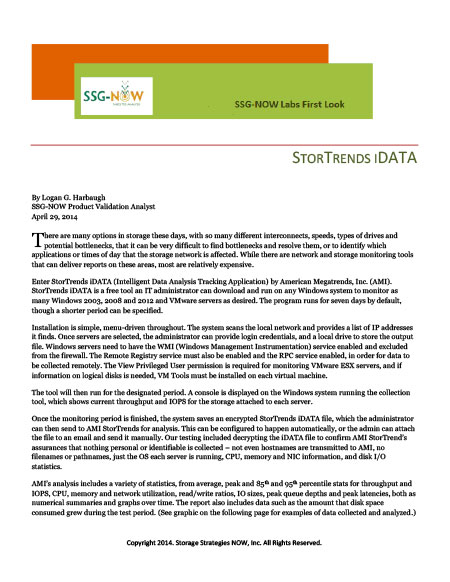
 SSG Now Targeted Analysis
SSG Now Targeted Analysis
Download file